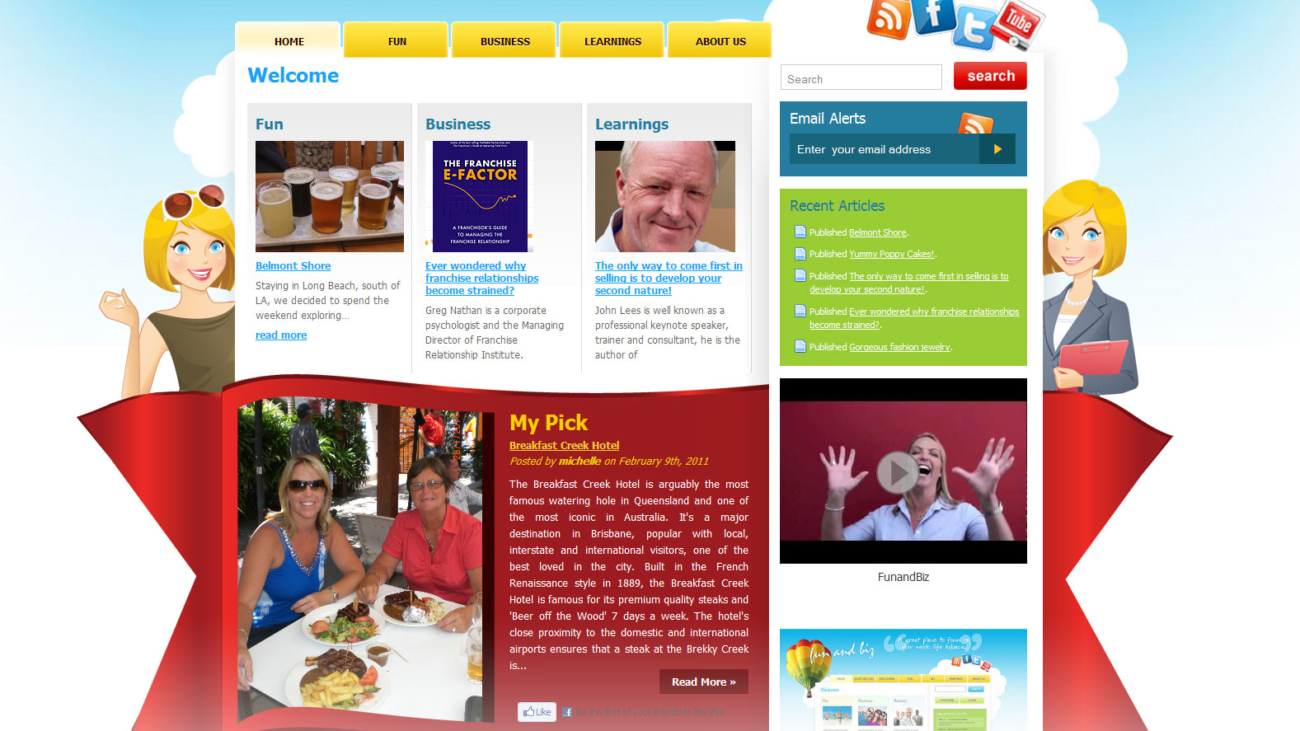Whether in the lounge or in the office, the ways in which we control and display media are just so vast and accessible these days.
In the age of wireless technology, many of our personal devices are enabling control over multimedia like never before.
At iProperty, it’s safe to say that 90% of our staff have an iPhone, iPad and either a Macbook Pro or iMac in their posession (we’re not anti-PC, or against any of the other viable smartphone alternatives… it’s just how things have panned out!)
And what a sweet combination that can be! Two of our staff are literally just about to step out the door to pickup an Apple TV. At just over a hundred bucks, it effectively is a wireless reciever that has an HDMI port for your television and optical out for your surround sound system’s AV receiver. The optical out is also suitable for a range of standalone, self powered, wireless digital speakers.
So what does this all mean? Armed with the free iRemote app, you can use your iPhone or iPad as a remote control to control videos on your TV and music through your sound system – all streamed from any of your iTunes equipped PCs or Macs in the home or office.

Furthermore, any videos or photos you have taken on your phone or iPad can be displayed on your TV with a few presses of the screen. How could this relate to the real estate agency? There’s loads of potential:
- Show vendors photos of the turnout to some auctions, or even better – a video of any of your successful auctions – straight off your phone or iPad onto a large screen
- Show off photos of properties sold, with your branded signboards out the front
- Keep files such as marketing brochures, snaps of properties on your website, your window cards all as photos in your galleries, and show them on the big screen
- Or simply enjoy working to some music, or relax at lunch with videos
We look forward to when devices such as the Apple TV show websites and apps on the big screen. Games on the big screen using an ipad as a controller? Yes please! Using a tablet as the remote for a Powerpoint presentation or website run through while it’s projected elsewhere? Wonderful. It’s a great time to be enjoying and thinking about technology!