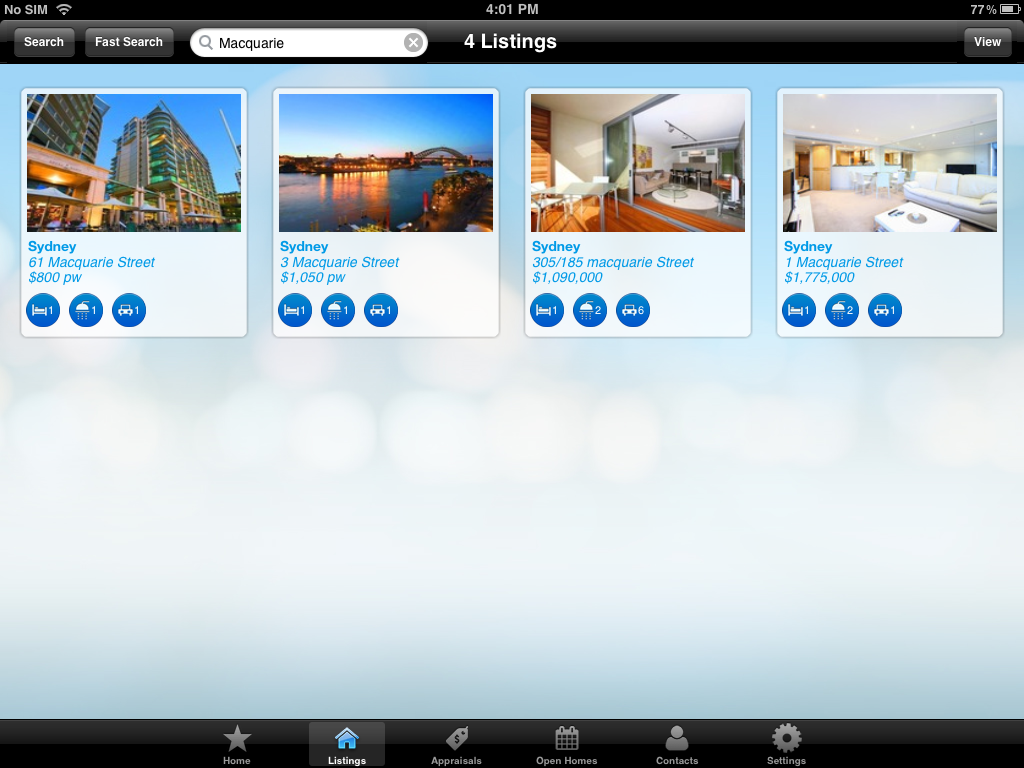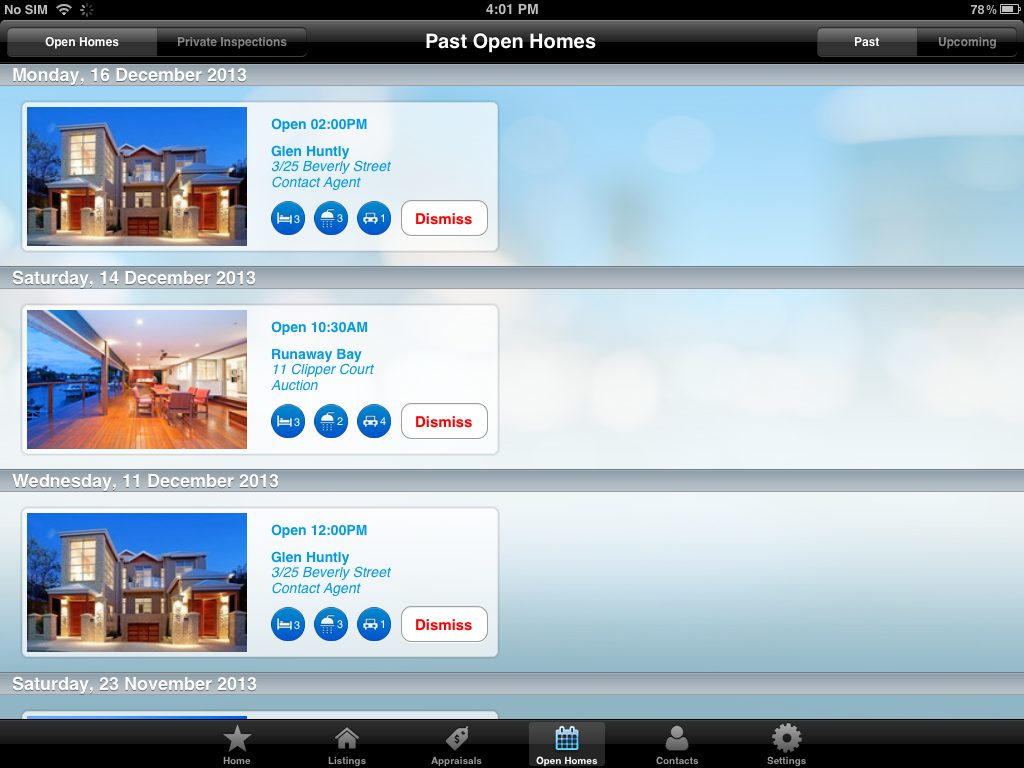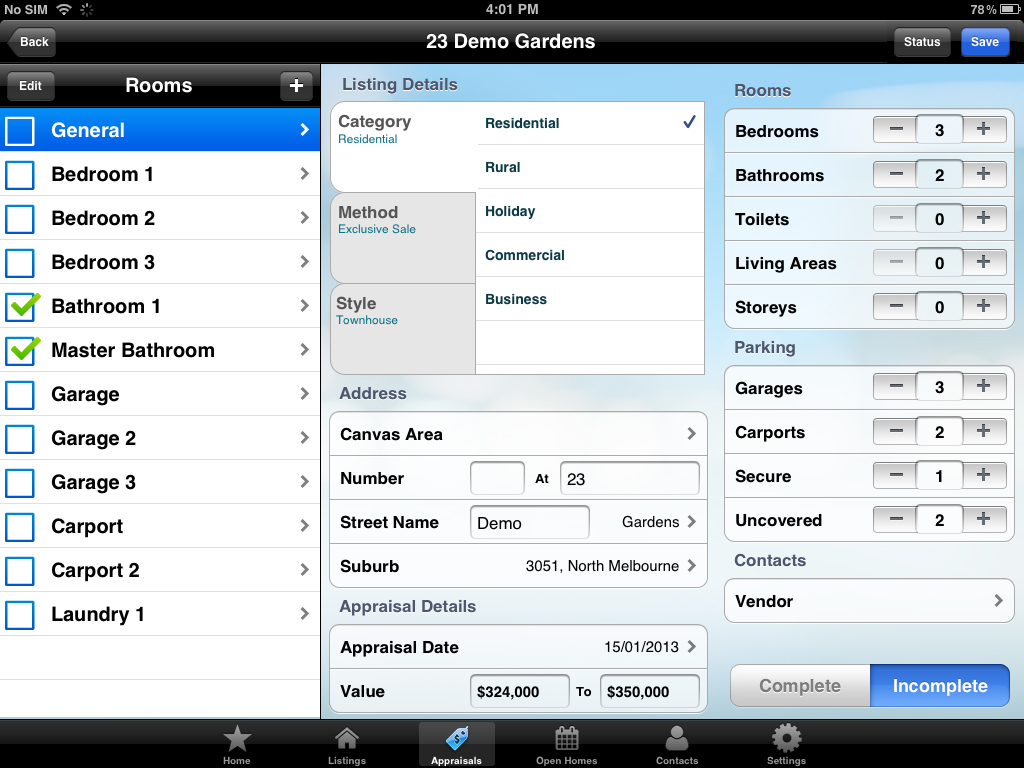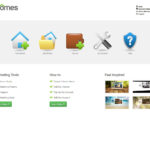Update: iDashboard for iPad is no longer available and has been replaced by a suite of tools built directly into iDashboard.
A new version of TREA is now available on the App Store.
The latest version of TREA provides lots of enhancements, features and behind the scenes bugfixes. A complete change log can be found below.
Improvements: Listings
- Address Search
- Tenant Details
Imporvements: Contacts
- Search Options
Improvements: Open Homes
- Past Open Homes
- Add Early Visitors
- Run Multiple Opens
- Edit Visitor Details
- Email Tenant
Improvements: Reliability
- Background Sync
- Sync Details
- Debug Mode
New Feature: Appraisals
- Basic Details
- Construct Rooms
- Room Details
- Change Status of Appraisal