 If you’re losing email subscribers, there could be a number of reasons why. You might be making some major mistakes or minor ones that just need tweaked, but there’s no way of knowing unless you assess your emails to understand the true value of your unsubscribe rate. Here are some top problems and creative solutions for you to try:
If you’re losing email subscribers, there could be a number of reasons why. You might be making some major mistakes or minor ones that just need tweaked, but there’s no way of knowing unless you assess your emails to understand the true value of your unsubscribe rate. Here are some top problems and creative solutions for you to try:
Problems and Creative Solutions for Low Unsubscribe Rates
Potential Problem: Boring Subject Line
Your subject line is your chance to grab your readers attention and to get them to click on your email. It should attract your reader’s attention—a boring subject line doesn’t do that.
Potential Solution: Be Straight Forward
If you have a new blog post, use the subject line to tell readers you’re sharing a new blog post. If you want to encourage subscribers to follow you on Pinterest or Instagram, say so in the subject line.
Potential Problem: Emails are Generic
Don’t send out an email just to send out an email. You should have a definite reason for sending out emails. You should also offer your customers something, whether it’s the link to a new blog post or information about a new home for sale or service offering.
Potential Solution: Ask Yourself if the Email is Beneficial
Your email is probably worth sending if you can accurately sum it up in a catchy subject line. If you can’t, you might need to tweak your content or hold off sending an email until you have something better to offer your readers.
Potential Problem: Emails Are Not Exclusive
People subscribe to email lists, because they want to be the first to get updates about new property listings, real estate market advice, or service offerings. They may unsubscribe because they don’t feel like they’re the first to know.
Potential Solution: Let Subscribers Be the First to Know
Give subscribers exclusive content. If you’ve recently added a property listing to your site, share it with your subscribers first. Give them members-only content. Create an ebook with home buying advice or home selling advice and give it away free to your subscribers.
When It’s Not Your Content, But How You Send It
Sometimes, you have really great content and it’s not your content that’s causing readers to unsubscribe, but how you send it. Here are some potential technical problems and solutions:
Potential Problems: Sending Emails Too Frequently
If you send 10 emails a day or 10 emails a week, readers might unsubscribe because you’re clogging up their inbox. You might be sending out manual emails and your email platform might also be sending out automated emails.
Potential Solutions: Create an Email Schedule
Create a schedule for both manual emails and automated emails. Try your best not to send more than one email a day. If the insights you’ve gathered from analysing your unsubscribe rate reveal that your readers only like a few emails a week, stick to a schedule based on that.
Potential Problems: Email Comes at the Wrong Time
Let’s say that you’re a real estate consultant who sends emails out mid-morning when you’re in the office, but your open rate is low. Your subscribers might not get a chance to read your email until later in the afternoon or evening and by that time they have tons of other emails in front of it.
Potential Solution: Track Your Open Rate and Adjust the Time
Track your open rate. Send out a few emails at different times and see when customers check their emails. Once you’ve found a successful time window, send your emails then.
Don’t forget, you’re not going to keep every subscriber and that’s ok. Give the readers who are interested in your emails the best, and let the others go.



 As a real estate agent, it’s easy to get disheartened when you see customers unsubscribe from your mailing list. You’ve worked hard to build it up; you’re even utilising an
As a real estate agent, it’s easy to get disheartened when you see customers unsubscribe from your mailing list. You’ve worked hard to build it up; you’re even utilising an 
 Did you know about our easy to use
Did you know about our easy to use 
 “A picture is worth a thousand words,” so the saying goes. With that in mind, what is your profile picture saying about you? What might it be saying about your level of professionalism or attention to detail?
“A picture is worth a thousand words,” so the saying goes. With that in mind, what is your profile picture saying about you? What might it be saying about your level of professionalism or attention to detail?
 This may be the first time that you’re hearing the term the ‘internet of things’; or you may have heard about it before, but really don’t know what it is. Regardless of how much you know about the internet of things or IoT (as it’s also known), we’re going to answer some of the most commonly asked questions.
This may be the first time that you’re hearing the term the ‘internet of things’; or you may have heard about it before, but really don’t know what it is. Regardless of how much you know about the internet of things or IoT (as it’s also known), we’re going to answer some of the most commonly asked questions.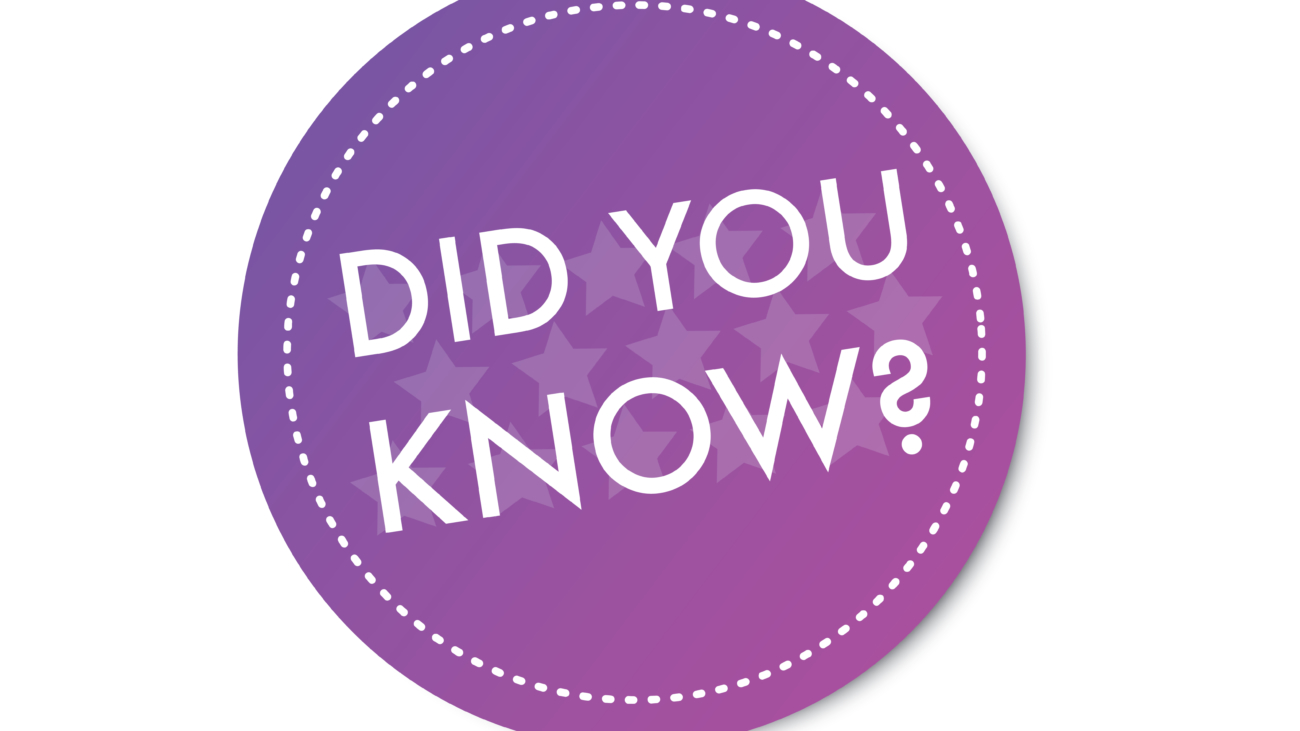

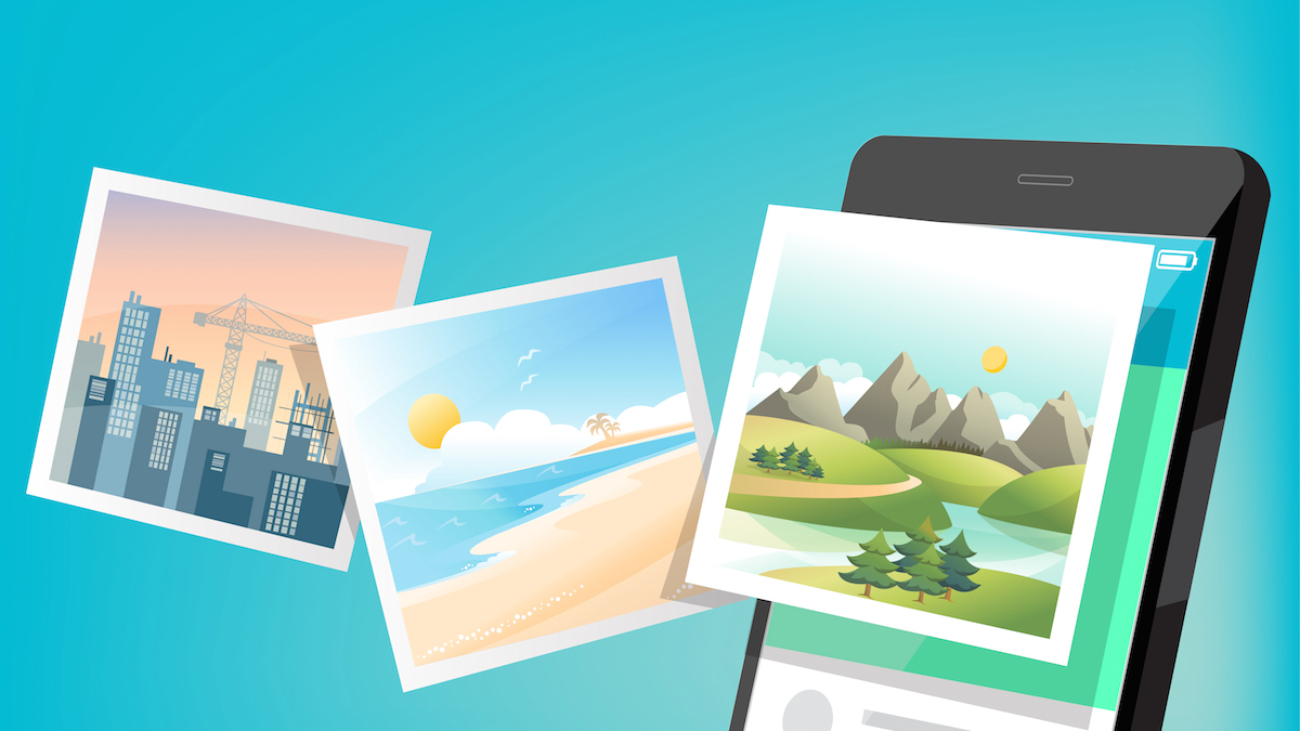
 Instagram has over 300 million users. Over 30 billion images have been pinned to Pinterest. One billion Facebook videos are viewed every day. We love visuals and the evidence proves it. Pinterest is second to Facebook for driving referral traffic back to a website, and tweets with photos get, on average, 35 percent more retweets.
Instagram has over 300 million users. Over 30 billion images have been pinned to Pinterest. One billion Facebook videos are viewed every day. We love visuals and the evidence proves it. Pinterest is second to Facebook for driving referral traffic back to a website, and tweets with photos get, on average, 35 percent more retweets.
 Google Drive might seem obscure to some real estate agents. You might be hesitant to try it out, thinking it’s just another cloud storage service. It offers a host of other services, however, and can be really useful for the on-the-go real estate consultant. Sure, it’s a file-syncing and cloud storage service, but it also offers an office productivity suite and collaborative editing functions.
Google Drive might seem obscure to some real estate agents. You might be hesitant to try it out, thinking it’s just another cloud storage service. It offers a host of other services, however, and can be really useful for the on-the-go real estate consultant. Sure, it’s a file-syncing and cloud storage service, but it also offers an office productivity suite and collaborative editing functions.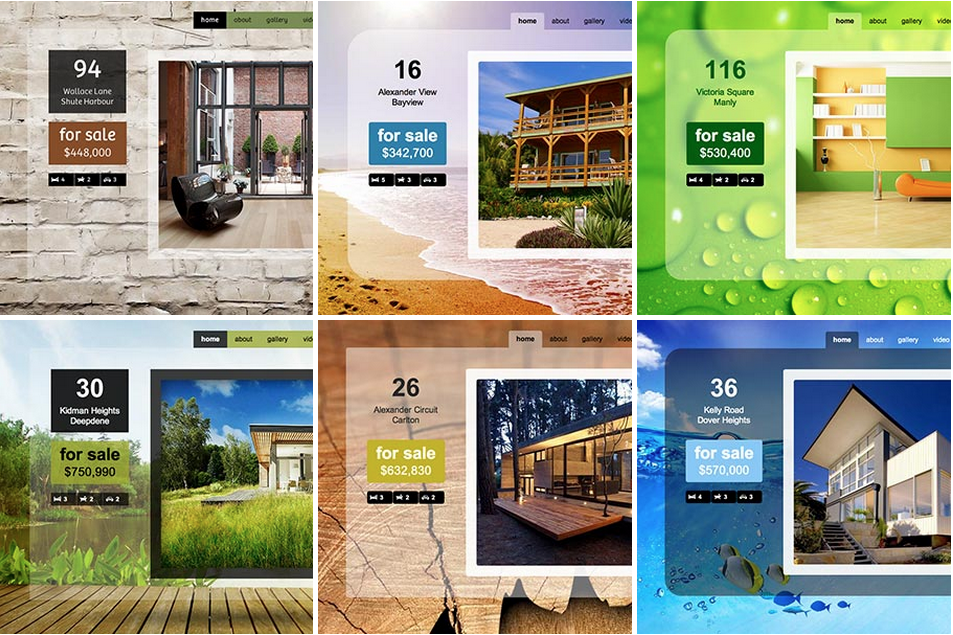
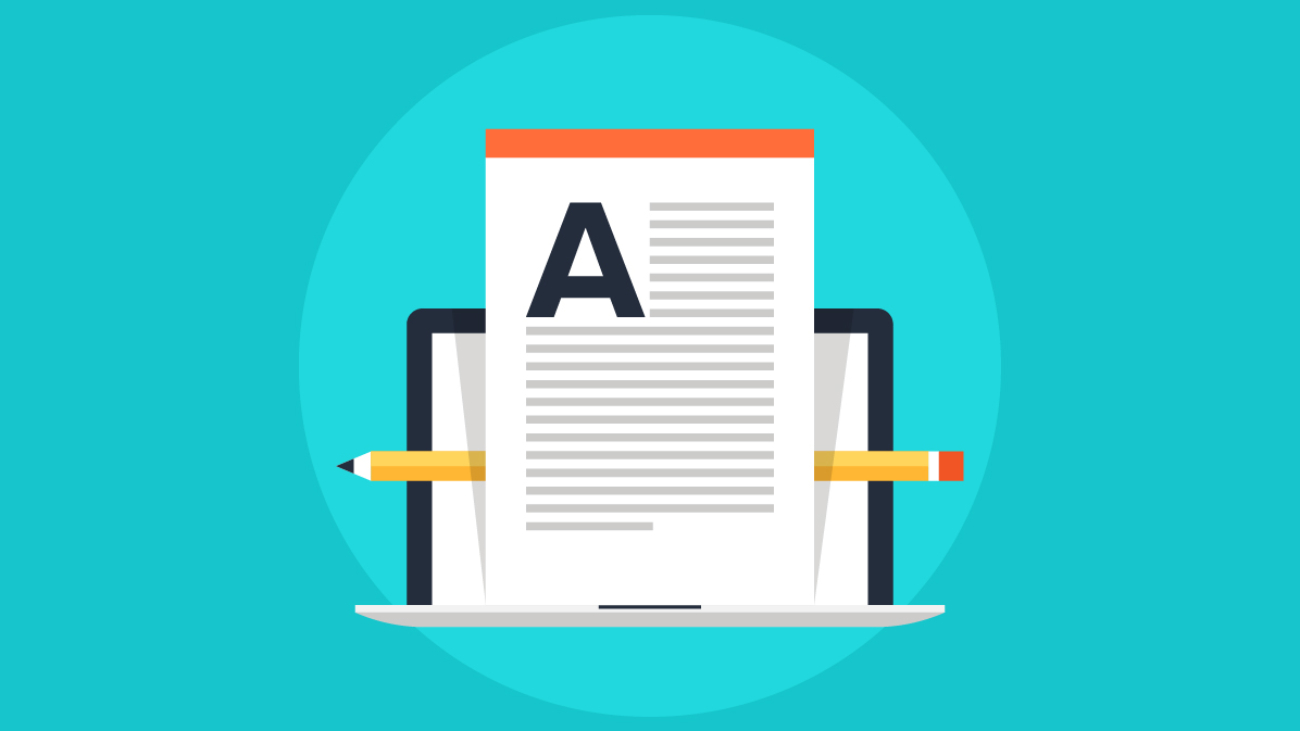
 You write property descriptions for your listings on a regular basis. It’s difficult to come up with creative ways to describe the unique features of your homes for sale. In an effort to come up with the perfect copy, it’s easy to make a spelling mistake or to overlook an error while proofreading.
You write property descriptions for your listings on a regular basis. It’s difficult to come up with creative ways to describe the unique features of your homes for sale. In an effort to come up with the perfect copy, it’s easy to make a spelling mistake or to overlook an error while proofreading.
 What they say is true – you’re not going to sell a house on LinkedIn, but there’s a lot that LinkedIn can help you with when it comes to expanding your network and selling a home in the future. People on Instagram and Pinterest are in a buying mindset when they log on to those image-centric sites. People on LinkedIn are in a different mindset, however. They’re ready and willing to connect and to establish relationships, which is a huge benefit for you.
What they say is true – you’re not going to sell a house on LinkedIn, but there’s a lot that LinkedIn can help you with when it comes to expanding your network and selling a home in the future. People on Instagram and Pinterest are in a buying mindset when they log on to those image-centric sites. People on LinkedIn are in a different mindset, however. They’re ready and willing to connect and to establish relationships, which is a huge benefit for you.
 Nicholas Scott came to iProperty looking to upgrade their website to a modern, responsive website design.
Nicholas Scott came to iProperty looking to upgrade their website to a modern, responsive website design.
