 Create Content that Makes an Impression
Create Content that Makes an Impression
It’s no easy task to create content that attracts readers and is informative and helpful enough to keep them coming back. Readers can go anywhere to find content—the blogosphere is crowded—so you have to differentiate yourself and stand out.
While this can be difficult, by creating high quality content that sticks with your readers and makes an impression on them, you can keep them coming back (and telling their friends about you!). So, how do you do that?
Use High-Quality Images
While it may sound overrated, one of the easiest and quickest ways you can boost the quality of your content is by using high-quality images. You should include these images in every blog post you post or newsletter you send.
Images help paint a picture for the reader and help him or her envision what you’re talking about in the text. Keep in mind that these images should pertain to the content you’re sharing. You can read our post “How to Select the Right Social Media Images for Your Content” to learn more.
Switch Up Your Content Type
Keep your content fresh by switching up the type of content you share. If you recently posted a long-form blog post, share a checklist, infographic, or video. When you change your content, you keep your readers from growing tired of it.
If they come to expect quality content from you, they’ll know that no matter the format, you’re providing something of great value on your blog.
Share Content Where Your Interested Customers Are
There are many reasons why you need social media to drive customers to your website. Once you’ve created your content, you need to share it (which you likely know), but you need to share it where your interested customers are.
As a real estate agent, your content isn’t necessarily going to attract your targeted audience if you share it in a LinkedIn group for real estate professionals. Sure, if the blog post is about a recent property you’ve listed, it might help agents in your area discover it for their potential buyers, but you need to share it where your customers are hanging out, which may be places, such as: Facebook, LinkedIn, Pinterest, or Instagram.
How You Share Content Matters
How you share your content is incredibly important. When you just share the URL to your blog post in a social media post, your post looks like it has a fun-factor of zero. The URL doesn’t provide any background to the content or tell readers why they should take the time to click on it and read it.
Share a sentence or two that describes what the content is and how the viewer will benefit. By doing this, your reader is more inclined to click on your post and visit your website. When you do it properly, you’ll drive more traffic to your site. It’s the art of alluring.
Include Social Sharing Icons
Social sharing icons help readers share your content with their friends, family, and networks. Content is more fun when you can share it with others, right? And, when people share your content, they help spread awareness about your service and offerings.
Don’t forget the Goal of Content
Remember, the goal of content is to build a relationship with each person who visits your site or reads your newsletter. You want to grab their attention and make an impression, so you can ultimately build a long-lasting relationship. By following these guidelines, you’re on your way to doing just that by keeping your content fresh and fun.



 You know there is a way (or a ton of ways) to really grow your real estate marketing business; however, it’s difficult to sort through the massive amount of information available. You can be overwhelmed with where to begin—even though you’ve come across some really great articles about traditional and
You know there is a way (or a ton of ways) to really grow your real estate marketing business; however, it’s difficult to sort through the massive amount of information available. You can be overwhelmed with where to begin—even though you’ve come across some really great articles about traditional and 
 The team at iProperty are proud to announce a New Update to iDashboard, below is a summary of the main items that have been updated.
The team at iProperty are proud to announce a New Update to iDashboard, below is a summary of the main items that have been updated. icon next to a contact name throughout iDashboard. Removing a contact from Workspace does not delete or archive them.
icon next to a contact name throughout iDashboard. Removing a contact from Workspace does not delete or archive them.
 Sending email marketing newsletters helps real estate agents stay connected with potential buyers and sellers. Many real estate agents, however, are not aware of some of the basic tracking and measurement tools that help monitor the success of a newsletter. By understanding the response you receive from each newsletter, you’ll uncover what works best and be able to tweak it for greater success.
Sending email marketing newsletters helps real estate agents stay connected with potential buyers and sellers. Many real estate agents, however, are not aware of some of the basic tracking and measurement tools that help monitor the success of a newsletter. By understanding the response you receive from each newsletter, you’ll uncover what works best and be able to tweak it for greater success.
 Last month we introduced the Health Dashboard for Principals and Office Managers which was received with wide applause.
Last month we introduced the Health Dashboard for Principals and Office Managers which was received with wide applause.

 Ruralco came to iProperty looking to upgrade their national Ruralco Property website to a modern, responsive website design.
Ruralco came to iProperty looking to upgrade their national Ruralco Property website to a modern, responsive website design.
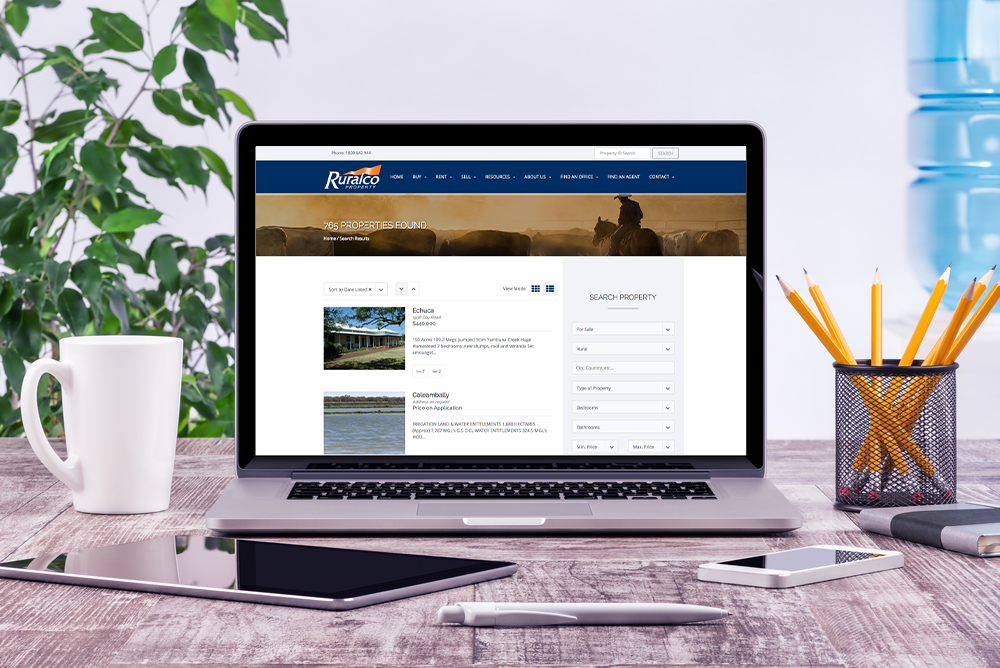
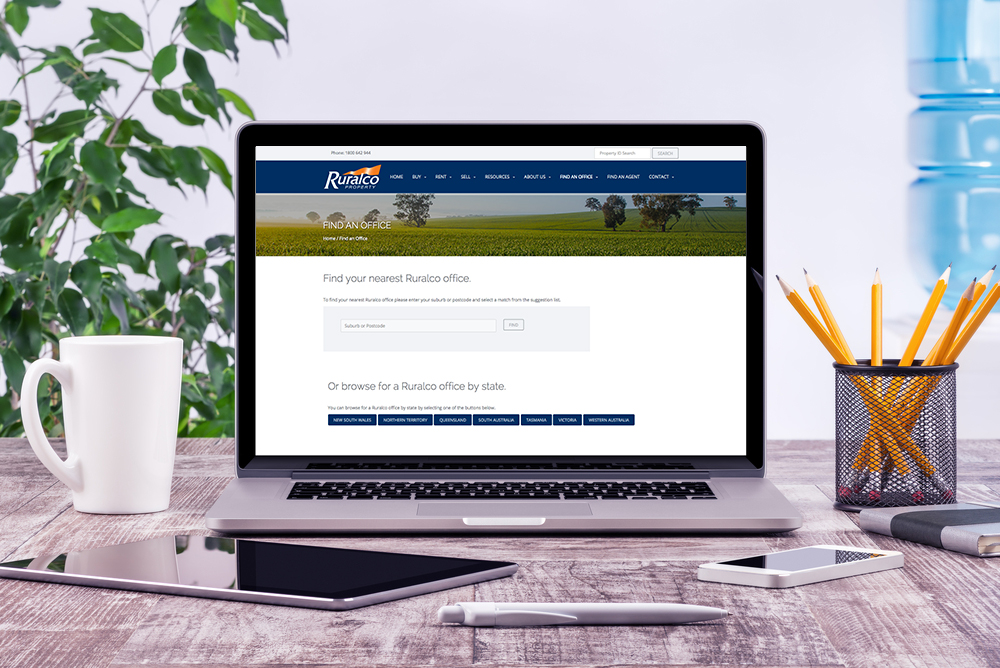

 When it comes to drip email marketing campaigns, there are a few best practices. First of all, you need to utilise premier email marketing software that allows you to segment your email list. If all you have is great software, however, it will be difficult to determine how to structure your campaign and understand your efforts. Use these best practices to ensure you craft a successful drip email marketing campaign.
When it comes to drip email marketing campaigns, there are a few best practices. First of all, you need to utilise premier email marketing software that allows you to segment your email list. If all you have is great software, however, it will be difficult to determine how to structure your campaign and understand your efforts. Use these best practices to ensure you craft a successful drip email marketing campaign.
 Thanks to technology and the advent of automated email marketing software such as
Thanks to technology and the advent of automated email marketing software such as 
 Each social media platform structures bios differently, has them in different places, and has their own space restrictions. The sites continually release updates to their layouts and features, so be on the lookout for those, but here are some basic best practices for the major social media sites.
Each social media platform structures bios differently, has them in different places, and has their own space restrictions. The sites continually release updates to their layouts and features, so be on the lookout for those, but here are some basic best practices for the major social media sites.
 Sometimes you need to preform a bulk action on a selected bunch of contacts, with WorkSpace in iDashboard you can do this easily with a few clicks of your mouse.
Sometimes you need to preform a bulk action on a selected bunch of contacts, with WorkSpace in iDashboard you can do this easily with a few clicks of your mouse.
 According to Business Insider, a recent study revealed that Americans spend about 27 percent of every hour on social media—that’s more time than on any other internet activity. The same is likely true for Australians. As a society, social media has taken over every facet of our lives—from how we socialise to how we do business.
According to Business Insider, a recent study revealed that Americans spend about 27 percent of every hour on social media—that’s more time than on any other internet activity. The same is likely true for Australians. As a society, social media has taken over every facet of our lives—from how we socialise to how we do business.