 Creating your social media marketing strategy is the first step—now you have to manage your social media marketing strategy, which means posting, replying, measuring, and refining. Managing your strategy involves everything from monitoring mentions to promoting posts to analyzing metrics.
Creating your social media marketing strategy is the first step—now you have to manage your social media marketing strategy, which means posting, replying, measuring, and refining. Managing your strategy involves everything from monitoring mentions to promoting posts to analyzing metrics.
Many believe that social media marketing is incredibly time consuming and that it doesn’t generate a high ROI.
However, if you put together a time management schedule, spread it out, and automate your social media marketing, you can spend 20-30 minutes here and an hour there tweaking, monitoring, and getting it just right.
See the below social media management schedule and use it as an example to create your own. Once you have a plan in place and do the work upfront, you’ll be able to manage your social media accounts on your lunch break.
Monday: Create New Content and Automate Your Posts
Estimated Total Time: 1.5-3 hours
- Use social media automation tools such as Hootsuite or Buffer to schedule updates, property pictures, and blog posts on Twitter, Facebook, Instagram, Google+, and other platforms.
- Create new blog posts, infographics, eBooks, etc. to share across platforms.
You can hire an assistant or a social media manager, but automation may just be the missing link to easily implement your social media strategy.
There aren’t any hard and fast rules for how much content to automate or when to post. There are suggestions, but you’ll need to experiment and see when you’re getting the most engagement and when your target audience is typically online.
If you need real estate content marketing inspiration, read our blog post, “20 Time Saving Real Estate Blog Topic Ideas.”
Tuesday: Find Other Professionals’ Content to Share and Automate
Estimated Total Time: 45 minutes-1 hour
- Browse online and other social media platforms to curate content. Look for tips, advice, and guides from other reputable sources that would be helpful to your audience.
- Research keywords and Google terms your audience searches for on a regular basis. Share this relevant content on your own social media page.
It’s important to share the content you create, but it’s just as important to share an excellent selection of really helpful advice that your audience will find useful.
Any form of content (video, posts, or infographics) on home buying tips, home staging, how to prepare for a mortgage, etc. that is evergreen is great to share.
Wednesday: Platform Maintenance
Estimated Total Time: 20-30 minutes
- Update images, profile pictures, social media bios, etc. that need tweaked.
- Make a note of any spelling errors or poor quality images or glitches in automated content.
The most successful real estate agents and companies use their social media header images to promote current listings, so their images are always up-to-date with attractive properties for sale.
Their about section or bio section is also filled with important information and their contact details. This information doesn’t need to be updated every week, but it should be reviewed regularly to make sure everything is current.
Switching out your header image on your social media profiles can be done once every couple of weeks. One thing to note when switching out your header images is that the images still need to abide by the image dimensions recommended for each social platform.
If you’re not sure what the correct image dimensions are, click here to read our guide entitled “How to Select the Right Social Media Images for Your Content.”
If you’re not sure what information you should be putting in your social media bio, we’ve also written a guideline post entitled, “10 Must-Read Tips for Writing Great Social Media Bios,” which you can read by clicking here.
Thursday: Connect with Influencers on Each Social Network
Estimated Time Total: 45 minutes-1 hour
- Reach out to other professionals, bloggers, industry leaders, or online businesses to network and create new opportunities.
- Seek out and follow influencers who regularly share valuable content your audience would enjoy. Spend some time “researching” what they’re doing online that appears to be working and learn from their strategies. Are they using certain hashtags? Do they comment frequently? How often do they post? What do their posts look like?
Connecting with online influencers, local businesses, or local reporters can help you establish a PR plan. Networking online provides a vast array of potential resources you can tap into for free marketing, brand awareness, or collaborative giveaways to increase your online reach.
Look for the businesses and individuals who will help you broaden your exposure and over time engage with them.
One of the best ways you can get your name out there is to offer to guest post or provide insights and quotes they can use for articles. You can also return the favour by giving them a guest post spot on your own blog.
Friday: Monitor Your Mentions Using Brand-Listening Tools
Estimated Time Total: 20 minutes
- Use brand-listening tools such as Mention or Talkwalker to see who’s talking about your brand online and what they are saying. You’ll be able to see both positive and negative comments across social platforms.
- Once you’ve “listened,” you can draft your response, whether it’s a thank you, an answer to a question, or an apology for a bad experience.
As you gain more and more recognition in the online world, you’ll need to monitor what is being said about your brand. You should have a strategy formed for how you’ll deal with any negative feedback. If, for example, someone comments on Facebook that you’re far from the best agent, it might be best to leave it, say something to diffuse the comment, and send a private message. If someone attacks you as a person—rather than your skills—it might be best to delete it.
Social listening tools will help you monitor what’s being said very efficiently, so you don’t spend a ton of time monitoring.
Saturday: Engage With Your Audience and Follow New People
Estimated Time Total: 30 minutes
- Start conversations with followers who regularly like or share your content and engage your core audience.
- Conduct a Q & A, get input from your audience, and answer questions.
Connecting with your audience directly is a great way to keep your core followers engaged and to gain new followers. The best way to market isn’t to spam your following with links, but to comment on and like their posts.
While engagement is great, be careful not to overstep personal boundaries. Don’t comment on every post, so you’re not labeled a “creep.”
Upbeat and lighted-hearted posts, replies, and comments are a great way to make a personal connection with your audience.
- Look at Google Analytics and each social network’s analytics tools to see how your strategy and content have performed throughout the week.
- Modify your plan or strategy based on what you learn from your metrics.
The big social networks have individual analytics per platform that you can access to see how your page or profile is doing.
If you see high reach or engagement levels, lots of new likes, follows, and shares, and increases in your clicks, that’s an indication that your content is helping you achieve your goals. If you see the opposite, you’ll want to tweak what you’re doing.
Google Analytics can give you an in-depth and incredibly helpful look into your page views, traffic, sources of traffic, and more. If you’re not familiar with it, click here to read our post “13 Must-Know Google Analytics Reports for Your Real Estate Website.”
Daily: Reply to Comments, Share Content, and Plan Out Future Social Media Content
Estimated Time Total: 30 minutes
Use the “get in and out quickly” method to daily reply to comments, share content, and save any links you might find helpful to your audience. Log in with the mentality that you’re there to “do business” as opposed to browse and play around and you’ll have a better chance of not getting sidetracked and wasting time.
If you’re a buyers’ agent, constantly share new listings for homes for sale intermixed between other content. As a sellers’ agent, also share new information about your listings on a regular basis, but keep the balance between your content and other helpful content.
Experimentation is a big part of learning how to thrive and grow your audience and following on social media. Get creative and find new ways to engage. If you have an idea or you read about a new strategy, test it out and see how it works on your audience.
Do you have any social media tips or tricks that have helped you grow your online presence or manage your social media strategy? If so, share them with us in the comments section.
For more helpful real estate tips and information like this, check out our blog. You can also follow us on Facebook.
At iProperty, we provide leading online property management and real estate software, responsive websites, and more.
 iProperty welcomes Printforce to our family of portal sites that we upload properties too.
iProperty welcomes Printforce to our family of portal sites that we upload properties too.


 Why is Facebook So Important for Real Estate Social Media Marketing?
Why is Facebook So Important for Real Estate Social Media Marketing?
 People of all ages are spending more and more time on social media, disproving once and for all that social media is just a trend.
People of all ages are spending more and more time on social media, disproving once and for all that social media is just a trend.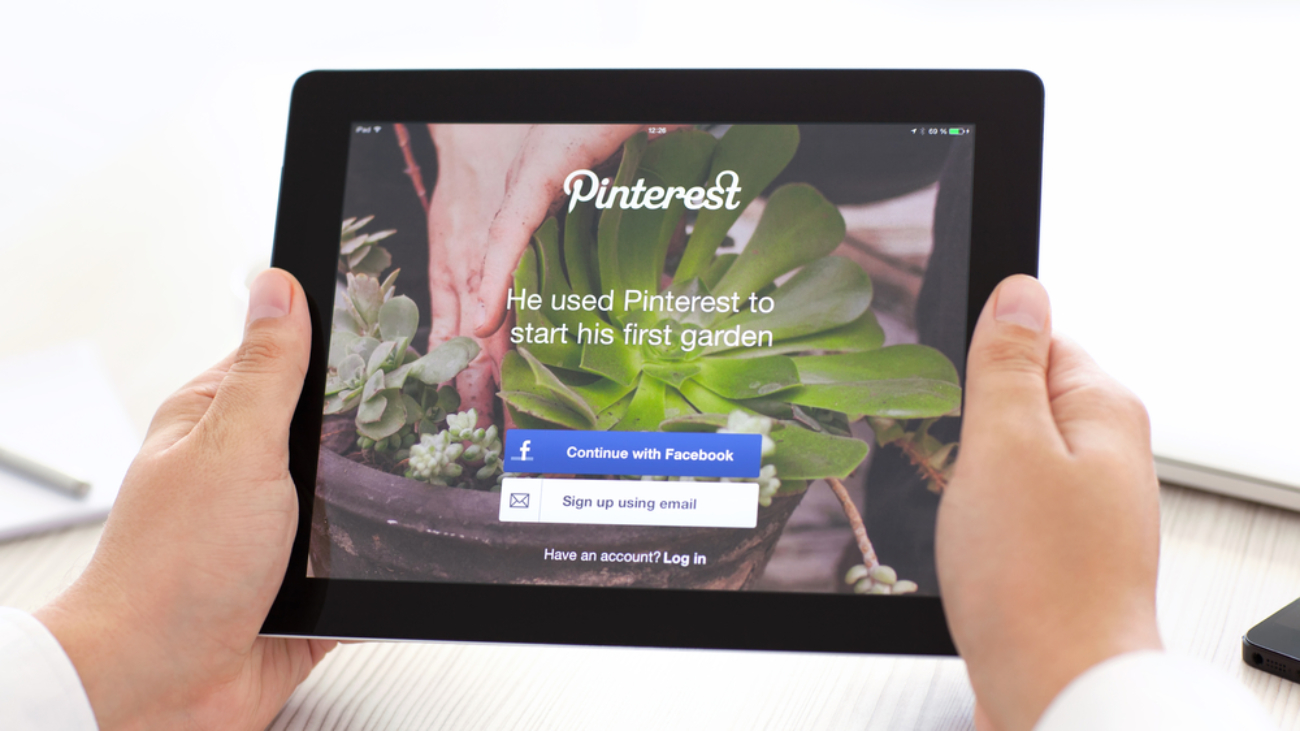
 As a real estate agent, you’re busy. You have a long to-do list that doesn’t even account for all of your social media and
As a real estate agent, you’re busy. You have a long to-do list that doesn’t even account for all of your social media and 
 In part one and two of this three-part series, we discussed some must-know Google Adwords concepts to help you get started with
In part one and two of this three-part series, we discussed some must-know Google Adwords concepts to help you get started with 
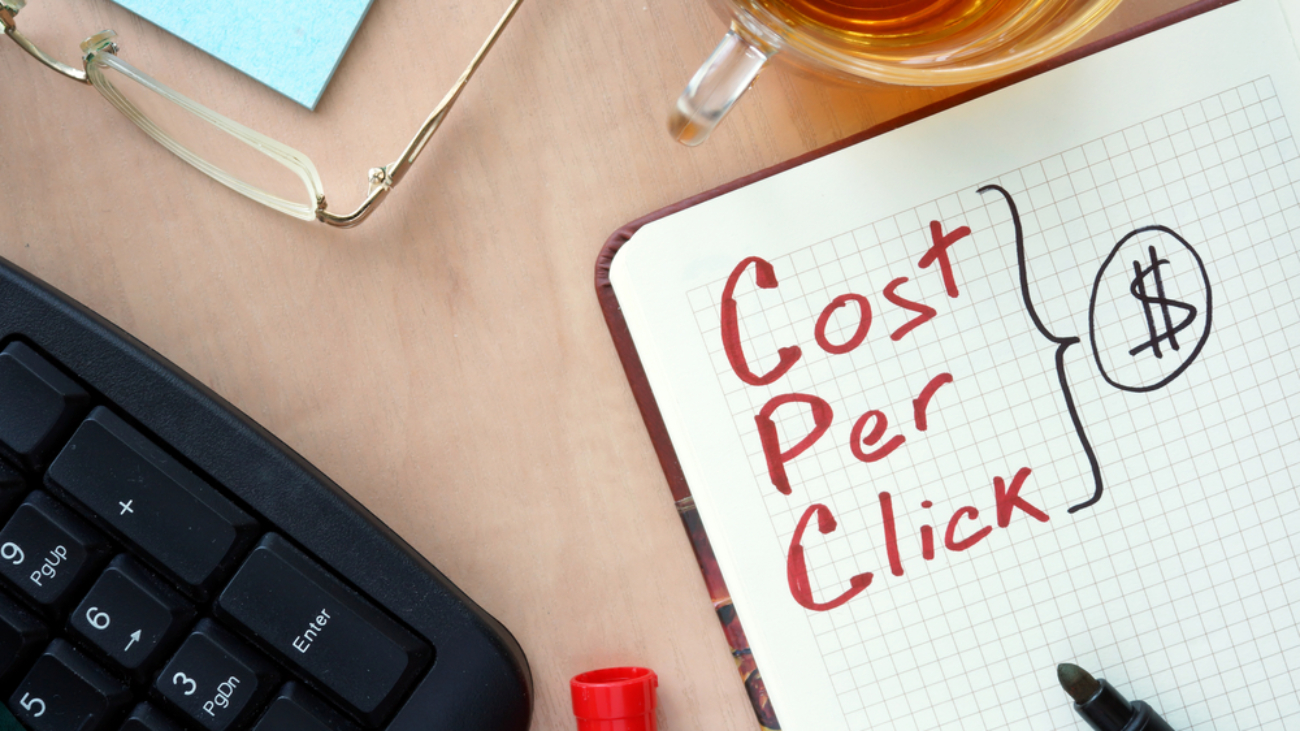
 In part one of this three-part series, we discussed some must-know Google Adwords terms and concepts, so if you missed part one, we highly suggest you catch up on it by
In part one of this three-part series, we discussed some must-know Google Adwords terms and concepts, so if you missed part one, we highly suggest you catch up on it by 
 Join us for a three part series on using Google Adwords for real estate advertising. In this series, you’ll learn basic and more advanced terms and concepts used on the Adwords platform, so you’ll better understand the basics of
Join us for a three part series on using Google Adwords for real estate advertising. In this series, you’ll learn basic and more advanced terms and concepts used on the Adwords platform, so you’ll better understand the basics of 
 Creating your
Creating your 
 For many, virtual reality remains a far-off concept. It’s hard to imagine that it could have as significant an impact on the world and the economy as the internet has, because, well, it seems a bit sci-fi.
For many, virtual reality remains a far-off concept. It’s hard to imagine that it could have as significant an impact on the world and the economy as the internet has, because, well, it seems a bit sci-fi.