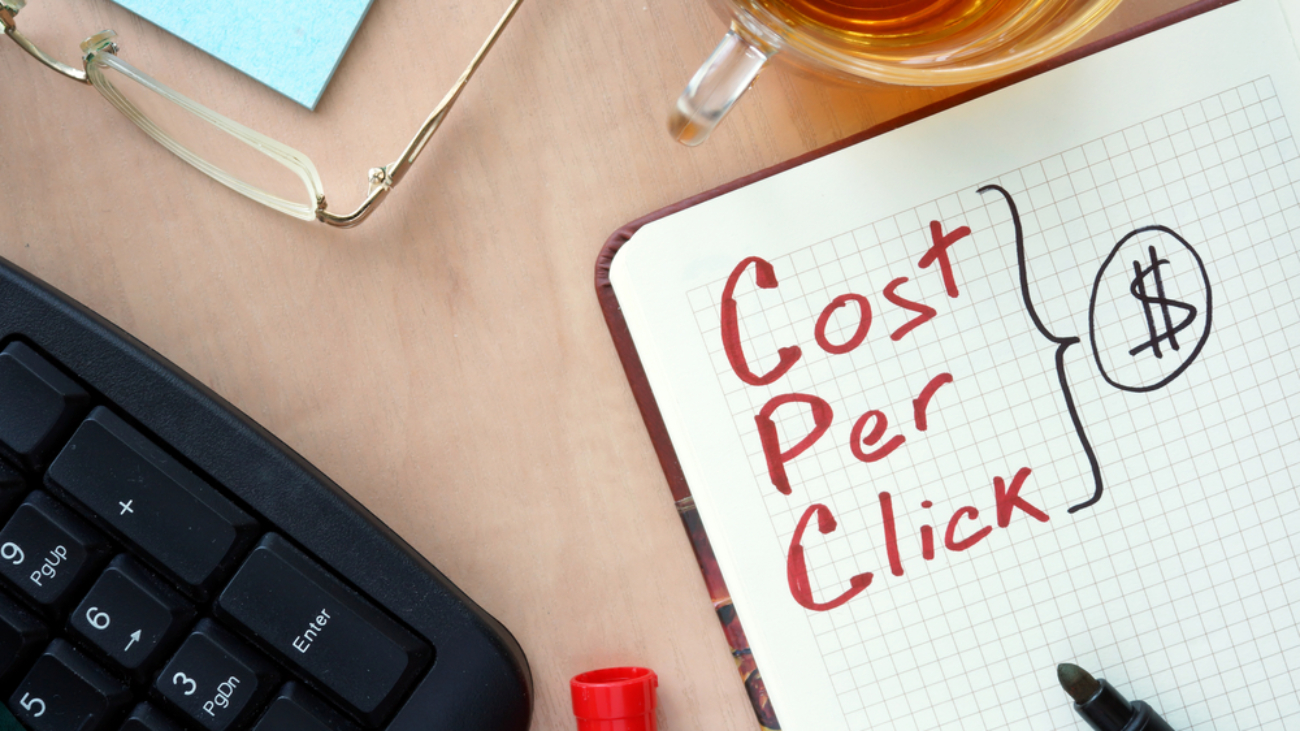In part one of this three-part series, we discussed some must-know Google Adwords terms and concepts, so if you missed part one, we highly suggest you catch up on it by clicking here.
In part one of this three-part series, we discussed some must-know Google Adwords terms and concepts, so if you missed part one, we highly suggest you catch up on it by clicking here.
Google Adwords Terms 101 Continued: Real Estate Advertising Using Google
As previously discussed, real estate advertising using Google Adwords can yield some phenomenal results for lead generation in a matter of hours.
While Google Adwords can seem daunting, the best way to become familiar with using it is to understand the basics first. Read through these must-know terms and definitions, so you can beat overwhelm and start taking advantage of this highly beneficial online marketing method.
Click-through Rate
Click-through rate is the number of clicks your ad receives divided by the number of times your ad has been seen (impressions). It’s one of the best key performance indicators that measures your ads performance. The ads in the top three spots in the search engine results pages (SERPs) typically receive the highest click-through rates, but even ads at the bottom of page one still receive a decent amount of clicks. Don’t stress if you’re not at the top of the SERPs during the first ten to fifteen campaigns.
Cost Per Click
High cost per click (CPC) is one of the biggest reasons real estate agents give up on using Google Adwords. High CPC typically only happens when a maximum budget hasn’t been set for each click. As long as you set a maximum either through manual bidding(where you do it) or automatic bidding(where Google tries to give you the biggest bang for your buck), you can prevent spending more than you’ve planned for with your campaigns. Often times the actual CPC is less than the maximum budget set, in which case your entire budget isn’t spent on clicks.
Destination URL/Display URL
In each ad you’ll have a destination URL that goes directly to your real estate website. For example, if your ad is for a new development, the link should go directly to the listings page. In addition, you’ll need to have a display URL that is shorter than the destination URL and clearly communicates to the viewer where their click will take them. So, in the same example, your display URL could be yourdomain.com/new-development-name. This gives searchers a clear idea of what to expect and you can also squeeze in some relevant keywords.
Impressions
An impression is every time your ad is displayed on a search engine results page. While Google can’t guarantee “clicks” or even “looks” from those who search the keywords you’ve used and end up on a SERP featuring your ad, the more targeted you are with your keywords and the higher quality your ad, the higher your ad will appear and the more impressions your ad will receive.
Keyword Match
Keyword Match allows you to set triggers to control (as much as possible) what keywords will be used to get ad impressions.
- Broad Match—this match will show your ad in SERPS not just for your exact keywords, but for similar ones. With broad match, there is a higher chance your ad will be shown.
- Exact Match—this match means that your ad will only appear when a searcher uses your exact keyword to search.
With broad match, your ad will certainly appear more in SERPs, but that isn’t always a good thing. This means you may pay for clicks to your ad from searchers who aren’t necessarily interested in a home for sale. Exact matches are more targeted, secure more qualified clicks, but have a lower impression rate than broad match types. Both methods have pros and cons, so it’s up to you to decide which one is best for your campaign.
Keyword Planner
The Google Keyword Planner Tool is arguably the best keyword research tool. You simply enter a keyword to determine the search popularity and you’ll see the exact amount of searches made with that term each month. Keywords with high search volumes are more expensive to bid on than keywords with lower search volumes. High search volumes have popularity in the thousands while lower search volumes might be terms with less than 100 monthly searches. For your bid, you’ll want to strike a balance and find the sweet spot. You’ll want to find keywords searched by your target audience, but those that are more niched to ensure you don’t overspend.
Long-tail Keyword
Long-tail keywords are a combination of keywords tailored to your market. When you’re using the Keyword Planner, you don’t want to enter general terms such as “homes for sale” or “real estate market.” You’ll want to enter specific terms, such as: “your city or region + homes for sale” or “your area + housing market.” If you’re located by the beach, you might enter “luxury beach homes for sale” in order to generate more qualified clicks from your target audience.
Negative Keywords
Many words have multiple meanings, which can be a problem if a word within your keyword phrase can mean a number of things. For example, if your area of focus has a specific name, but there are other areas or cities throughout Australia with that name, you’ll want to add in negative keywords. Using this setting will ensure that your ad only shows for people who are searching in your area. This will save you money and frustration.
We hope you’ve found this information helpful, stay tuned for part three of our Google Adwords for Real Estate Advertising series to learn some advanced concepts and terms. You’re one more step closer to using this platform with greater ease.
For more helpful real estate tips and information like this, check out our blog. You can also follow us on Facebook.
At iProperty, we provide leading online property management and real estate software, responsive websites, and more.