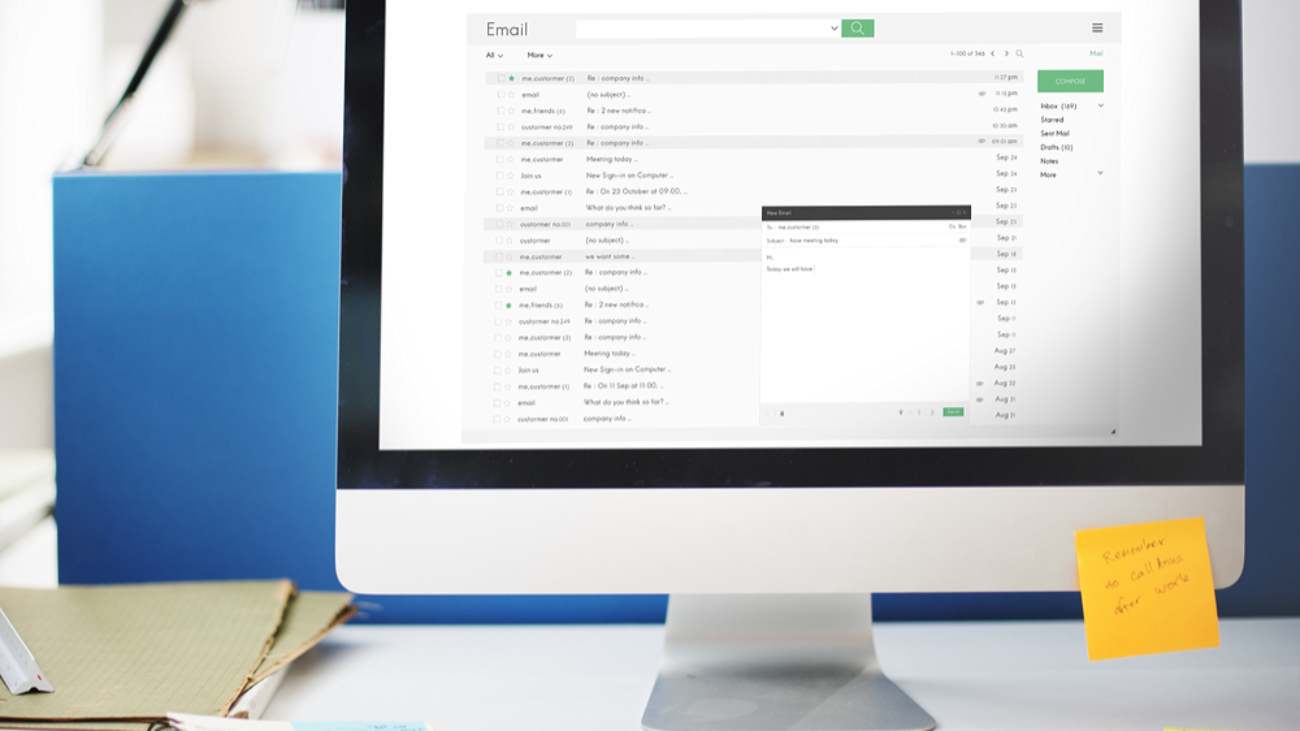With everything moving online these days, the e-signature is on the rise. An e-signature for anyone not in the know, just tags onto the end of all of your email automatically. These signatures contain lots of important information such as your job title and the company/department you work for. Email signatures are also useful tools for displaying company branding, and providing a slick image for the business.
With everything moving online these days, the e-signature is on the rise. An e-signature for anyone not in the know, just tags onto the end of all of your email automatically. These signatures contain lots of important information such as your job title and the company/department you work for. Email signatures are also useful tools for displaying company branding, and providing a slick image for the business.
Here is our list of dos and don’ts when it comes to setting up an email signature for yourself:
1. Do be a socialite
With social media being on everyone’s lips, it’s really important to use your signature to spread the word about your company’s social presence. An example of how you can do this is to tag on a recent tweet or log post snippet under your signature – giving the recipient a sample of what you’re up to.
You can then add a social media link to Twitter, Facebook etc.
2. Don’t do it yourself
Making a signature yourself can lead to a scruffy company appearance – especially if everyone across a company does it differently. Let’s be honest, that just looks unprofessional all round. You can get round this by using a template for the entire company.
3. Do keep it narrow
Whether it’s in the preview pane of your email client, or on an internet browser, you’ll want to keep your signature slim. Narrower signatures look much more stylish and the industry standard dimensions are around 650 pixels. Some experts even suggest around 600px is the best measurement; ensuring no details are cropped out by email clients.
4. Do utilise tables
If you’re designing your signature template, use tables. The reason for this being that it allows you to place all elements within proportion to one another. If you don’t want to see the borders you can make them transparent. Tables will also ensure that the design elements remain in the correct position, without items merging together by accident.
5. Don’t get complicated
Make sure the layout is simple, ensuring images and links have a real impact. Too much text can be overwhelming and will make your design look cluttered. Simple shapes and a limited number of colours will help to make the design look neat and tidy.
6. Don’t use bullet points
Bullet points are one of those unusual formatting tools that are so useful, but at the same time they can be a nuisance. Bullets tend to render differently across different clients. To make sure all email clients are satiated, you should think about avoiding bullets altogether.
7. Don’t use animation
Animations are tacky. In most corporate email clients you won’t be able to watch embedded videos or view GIFs anyway, so it’s a bit of a pointless exercise really…
8. Do use JPEG images
PNGs are great image files but they tend to be quite large files. Use JPEG and GIF images over PNGs, as they take up less storage space on an email. Don’t forget to use the ‘-nosend-‘ tag on all images too, so that they appear as intended in the email.
9. Do restrict image size
Don’t assume the image will render correctly – to avoid any terrible looking images, restrict their size before sending. You should hardcode the images in HTML to make sure that they come out the right size, or Outlook might render them a little weird looking.
10. Do find the correct image/text ratio
You will want to be getting the balance between images and text. For example, too large or too numerous images will look tacky. Make sure you don’t lose the email in the signatures. This is quite tricky, especially when some emails will only be a few lines long.
This one is all about finding the balance, so you may need to play around with different length and style of emails to find what works best across the board.
11. Do the link shrink
No it’s not a 60s hippy dance, although the link shrink does sound pretty awesome. Whenever you use a hyperlink in the signature, you’ll be needing to shrink that link down to a smaller URL. There are many websites dedicated to doing just this – Bit.ly and Ow.ly are two good ones!