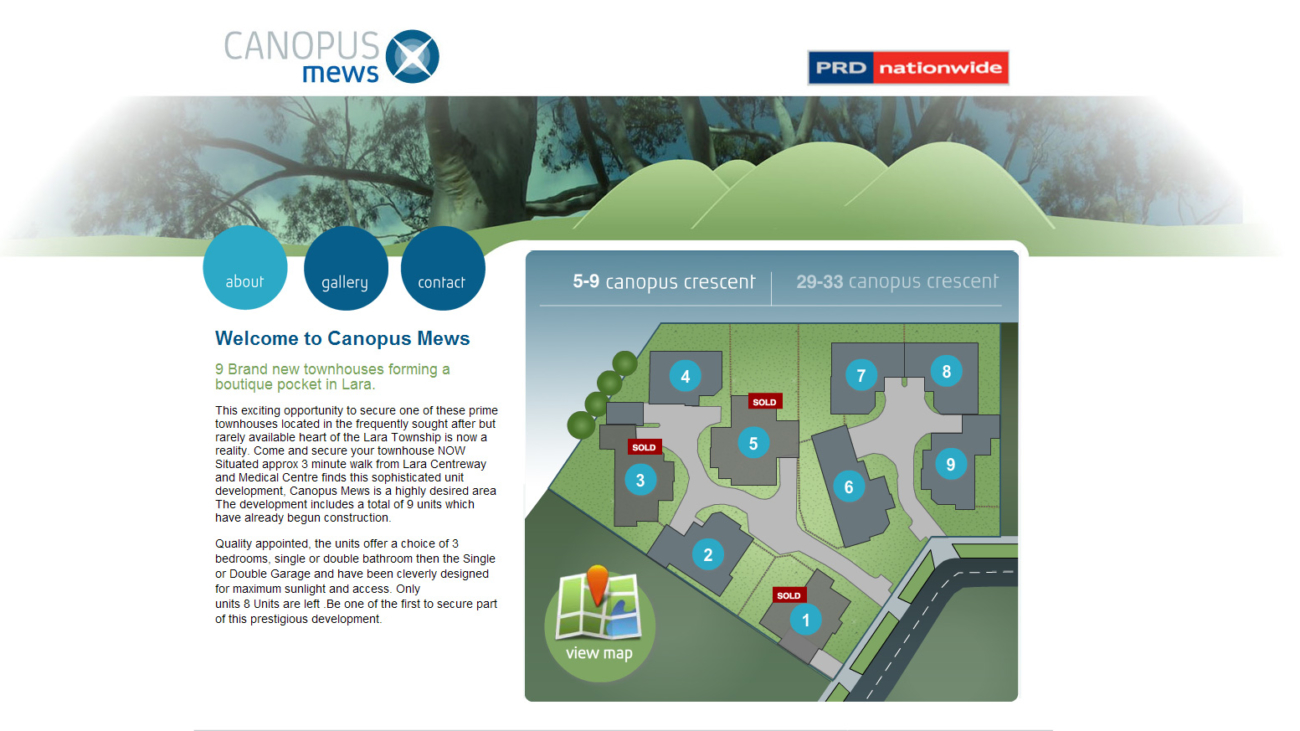A new approach towards developing agency sites

Late last year we posted this article about user focussed design and rethinking how users should engage with real estate agencies online. We drafted up some designs and developed a prototype, and shortly after found the Melbourne-based real estate agency, Nicholas Scott, were happy to be early adopters while they undertook a brand refresh. We have a few other agencies releasing sites based on a similar idea soon, but more on them later.
The end result is fantastic, the client’s very happy and we’re proud of the result. The simplicity of Nicholas Scott’s new logo and corporate identity is a perfect match with the new search flow that has been developed as an option on our real estate platform. The website has been launched today – check it out at www.nicholasscott.com.au.
So what’s so different about this website?
Let’s run through the new homepage, search interface, and results page.
Well first of all, all 3 of these critical aspects are combined in the one easy to use area on the homepage.
Rather than show random listings, latest properties, feature properties, sold properties or prestige properties on the homepage (I’m betting you readers out there are all pretty familiar with this approach…), we thought we’d try and introduce imagery on the homepage that was more interactive and had a greater chance of being relevant to a user coming across it. So we’ve provided an interactive grid of property listings that can be manipulated on the fly by refining search parameters above it.
A grid of 6 property listings, large images, with pricing and suburb information and more informaiton if you roll your mouse over an image. This page of 6 listings can be scrolled away, left or right, using the navigation controls to see the next lot of 6.
Some might say – “there’s too many properties to scroll through!”
We disagree. It’s all about the application. If it’s a large property portal then sure, it’s not a fit – however if you’re a typical agency that may have between say 20-60 properties in their portfolio at the one time it starts to make more sense.
Users will see the latest properties display first, in a grid of 6 images, and scrolling to the left or right with the arrows slides the next 6 properties across – you could liken it to walking past the Agency itself and viewing the window cards. Rolling over the image with a mouse shows more details about the property.

Another way of looking at it is this – if you enter a real estate website and select in a search menu your Property Type, Maximum Price and Suburb, then click “Search” – that has already accumulated 4 clicks or interactions by the viewer. By adopting this new approach, 4 clicks on the property slider will have yielded a quick glance at 24 properties in a beautiful, scrolling screen and reducing the requirement to even think about inputting any search parameters. Users can make a quick decision about what properties an agency specialises in and decide whether they want to engage further.
Then there’s the search feature. We’ve made that simple too. For Nicholas Scott, they’ve got:
- Buy / Rent / Commercial buttons. This is defaulted to “Buy” as this suits Nicholas Scott’s market the most.
- A price slider
- Suburb selector
For most, that will be all they’d need. For those who have specific requirements – they can select “More Options” and be greeted with further search options, including:
- Bedroom slider
- Bathroom slider
- Car space slider
- Login / Register buttons
Try it out for yourself. When we were playing around with the prototype, many of us felt as though it was almost too easy and that it may have been missing something. This was strictly due to the fact we’re simply so accustomed to conventional sites (us especially!). Rest assured it was simplicity fooling us – never were we in a situation were we found it hard to navigate or find property. The bonus is it’s enjoyable to use. It’s our honest opinion that we’ll see more sites sprout up like this one, as well as (hopefully) more variation and different approaches to designing user interaction on real estates. Why follow the status quo when you can lead the market?

Other features on their site include Translators, automatic Facebook updates, automatic Twitter updates and a featured Video (coming soon). It also contains our standard Premium offering of Walkscore, StreetView and social sharing on all properties. You’ll also notice (see above) we’ve included a traditional list view of properties if you access them via the main menu, with a refine search featured in the left hand column.


We’re always trying to build user focused functionality that assists real estate agents, and on every project we consider different ways to display them.
While we’re certain this site will be a success for Nicholas Scott, we’d appreciate any feedback you have on this site. You can read more about real estate software and website packages on our products site.



 At iProperty we are constantly reviewing, updating and maintaining our real estate software, iDashboard. We’ve just released the latest version of iDashboard with a range of improvements and functionality enhancements across the board.
At iProperty we are constantly reviewing, updating and maintaining our real estate software, iDashboard. We’ve just released the latest version of iDashboard with a range of improvements and functionality enhancements across the board.